Note: This is part 6 of a multi-part series about writing a book and donating profits to COVID-19 efforts. Click here to read the other parts.
I started writing the book a few weeks ago.
Although I didn’t settle on a final title yet (the tentative one is “Fun Virtual Team Building Activities“), I started writing because I didn’t want to waste any time. The faster I get this published, the higher the potential profits I can donate.
The typical process I follow is that I narrow the topic, decide on a title & subtitle, outline the book, and then start writing.
I always stick to that process because writing takes the most time, and if I don’t get the market & topic right, I would end up wasting a lot of effort on a book that no one wants (this has happened to me before).
However, I’m comfortable enough about the general topic of virtual team activities that I know I’m on the right path. Most importantly, I already got a few presales that helped validate the market for me.
How I’m Writing the Book
The structure of the book is very simple.
Here’s how the outline looks like:
- Preface: To set the context about COVID-19 as well as why I wrote the book.
- Introduction: To give an overview of the book, who it’s for, who I am, and how the activities are organized.
- Main Activities: This is the “meat” of the book. There’s a separate chapter for each activity that includes a description and how long it takes. The chapter also includes links to helpful resources as well as potential variations for each activity.
- Conclusion: To thank people for purchasing the book and to ask them to kindly leave a rating on Gumroad. I also include links to my Twitter & LinkedIn profiles so that they could stay connected.
Here’s a screenshot of how one of the chapters looks like:
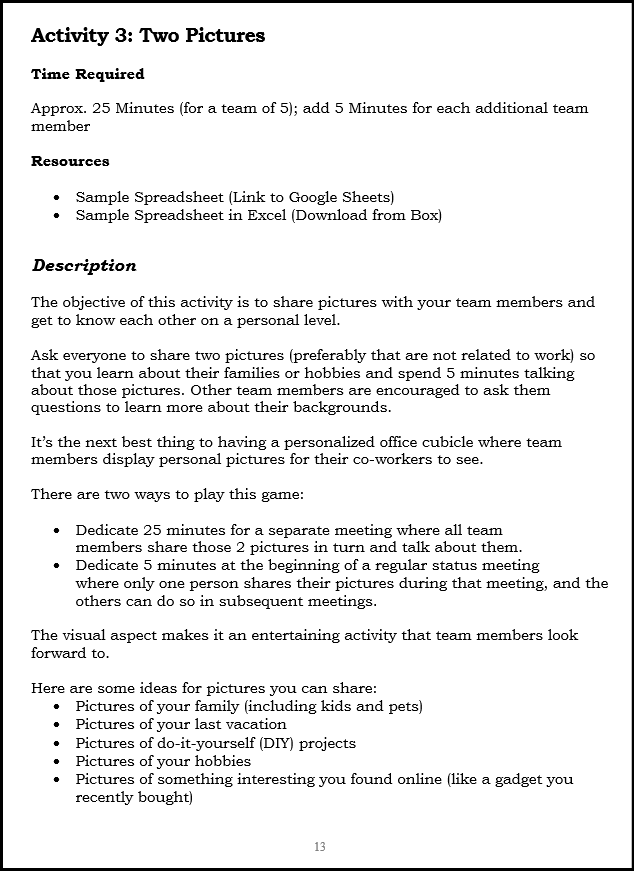
The Tools I Use to Write
I use Microsoft Word to write all my books. I also use a paid version of Grammarly (a Word plugin) to assist me with writing. Grammarly is not absolutely needed, but it helps me with word choice and flow.
I’ve also tried Scrivener before, and it had some helpful functions. But given that I write short books, MS Word is good enough for me.
One cool feature I learned I could do in MS Word is how to move chapters around.
Here’s a 30-second video that I posted on Twitter that explains how:
I’m probably done with around 75% of the book, but there’s still a lot more to do. I’m heads-down focused on writing at this point.
Adding a New Revenue Stream
A cool thing about documenting a journey is that I can share my entire thought process as it unfolds.
In addition to the book about virtual team building activities, I started thinking about how I can maximize potential revenue to raise even more donations from my other books.
Here’s how I got the idea.
A few weeks ago, I jumped on a video call with Ahmad Awais after I saw his response to one of my tweets.
He wanted to discuss a cool project that he’s thinking about related to publishing (by the way, if you’re in the developer space, make sure you follow him on Twitter and check out his awesome VSCode course).
During our conversation, Awais asked me some questions about Amazon KDP and the decision behind why I publish on their platform.
One thing he kept challenging me on was why I sent all that traffic to Amazon when I didn’t get the benefits of customer emails (and the prices are anchored on the low end).
I gave him the standard reasons why Amazon KDP helps me as a writer on the side.
However, his questions kept me thinking for a few days, and he was actually one of the inspirations (along with my interview with Daniel Vassallo) behind why I decided to publish on Gumroad.
A New Strategy using Gumroad
As I thought more about Awais’ perspective, I started considering all my books, and how I can leverage Gumroad’s features to help with donations.
One of my books seemed like the perfect candidate: Write Your Book on the Side.
This is a book that I decided to list “permanently free” on Amazon (reasons why here), and has been getting around 15 to 35 downloads per day.
Here’s a screenshot of the last 90 days on Amazon KDP’s dashboard.
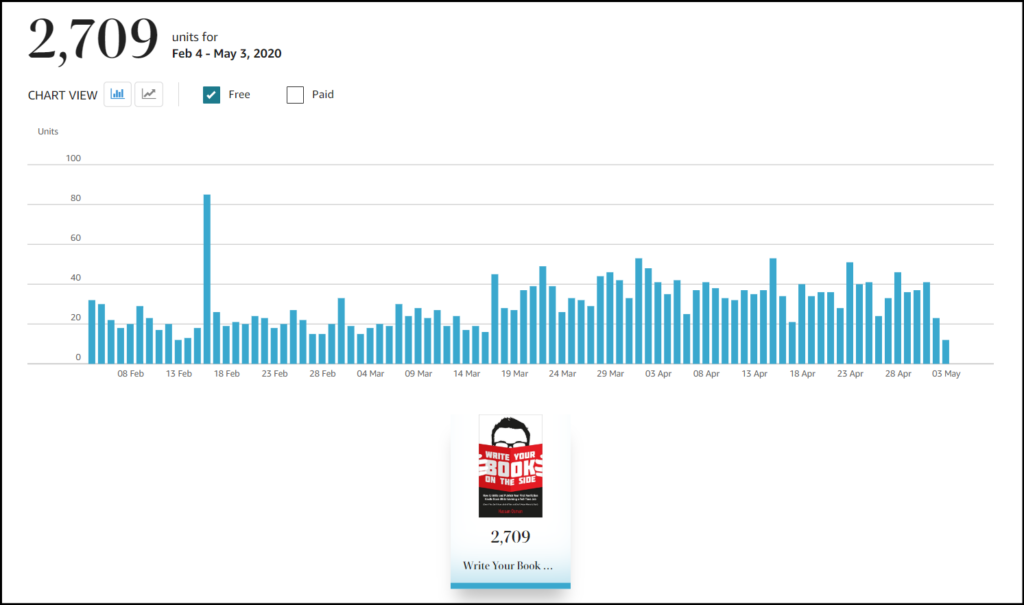
On my blog (the one you’re reading now), I have a ton of outbound links directing people to the book’s page on Amazon.
A few places that I had the links posted were on the main homepage (a prime location) as well as at the bottom footer CTA for all my posts.
Here are a couple of screenshots of where those appeared.
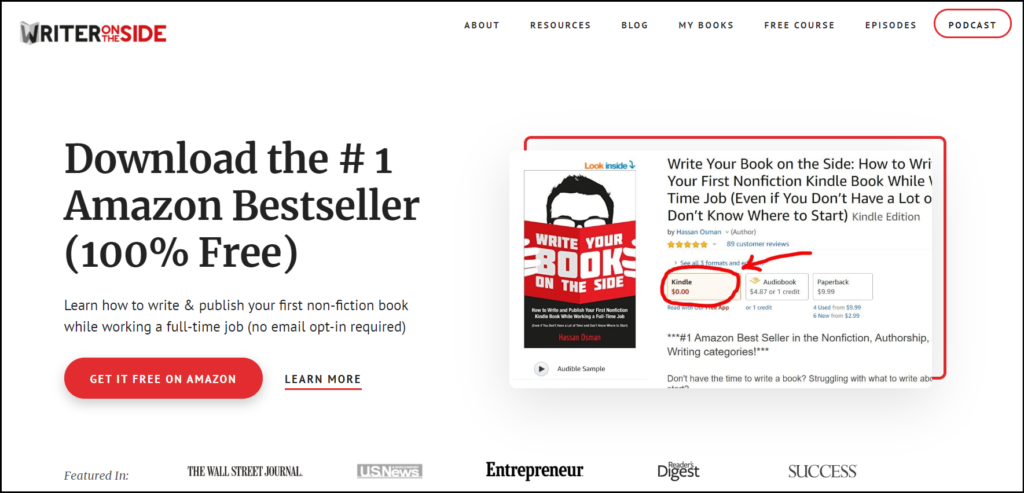

All those CTA buttons were siphoning off my traffic to Amazon’s page.
So I decided I was going to set up a product page on Gumroad, list the book for free, and direct my traffic there instead.
I also changed all those buttons and links to “Get it free on Gumroad” instead of Amazon.
Note: I didn’t de-list the book on Amazon. I kept it there because I get a lot of organic downloads through Amazon’s marketplace and don’t want to lose any of that volume.
Gumroad’s Advantages (Email subs & “Pay what you want” Feature)
Gumroad has two main advantages over Amazon KDP.
First, Gumroad allows me to email my customers directly (through their platform), whereas Amazon does not.
So when someone downloads the book for free from Gumroad, they get subscribed to an email list and I am allowed to connect with that customer directly.
I can even download a CSV file of the email list and import it into my own email service provider (I use AWeber).
Second, and most importantly, Gumroad has a price+ feature (i.e., a “pay what you want” feature), which allows customers to name their fair price.
To me, this is a HUGE advantage and it’s a capability that does not exist on Amazon KDP.
Technically, I can still offer the book for free on Gumroad, but also allow anyone to pay $1 or more for the book if they’d like to donate.
So I quickly set up a sales page here (took me less than 60 minutes – mainly spent on the sales pages text).
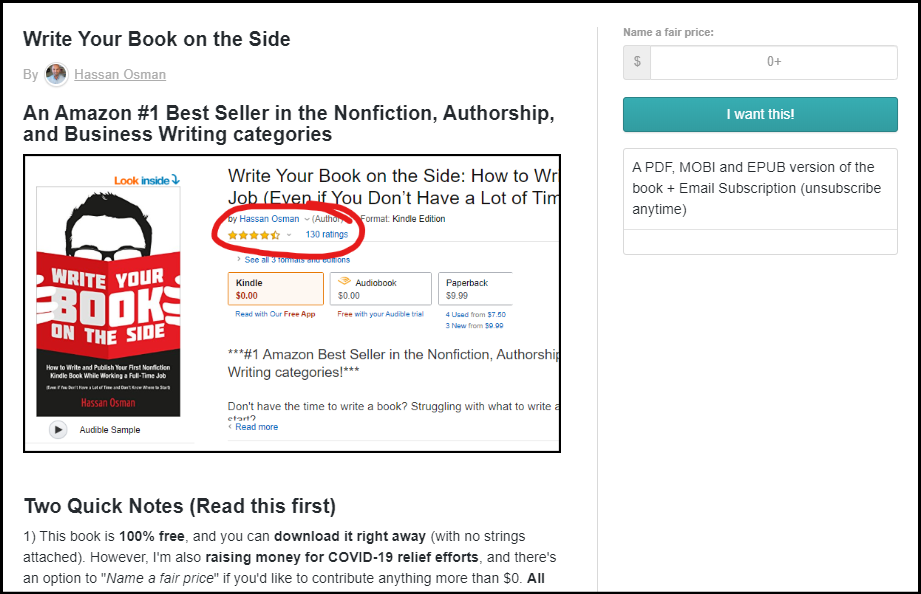
“Two Quick Notes” on the Sales Page
On the Gumroad sales page, I added a section called “Two Quick Notes (Read this first)” that stated the following:
1) This book is 100% free, and you can download it right away (with no strings attached). However, I’m also raising money for COVID-19 relief efforts, and there’s an option to “Name a fair price” if you’d like to contribute anything more than $0. All profits will go to a good cause. No pressure and no judging if you still download it for free. Simply enter “0” for the price.
2) After downloading the book, you will be automatically subscribed to the Gumroad email list as a customer. You can unsubscribe at any time. I know people hate getting emails, and I fully understand that. However, I run a free blog & podcast called “Writer on the Side,” and will send the occasional email (no more than 2x per month) about valuable content that will continue to help you write & publish your first book (more on that below). That’s all you’ll get if you remain subscribed.
I wanted to address the COVID-19 donation request (without sounding pushy) as well as the email subscription aspect because I wanted to be 100% honest and set expectations early about both.
A Final Thought
Although I directed traffic to a new Gumroad page, and I can potentially get a new source of revenue from my free book, I’m going to leave this as a passive strategy for now.
This means that I’m not going to market my Write Your Book on the Side Gumroad page heavily because I need to focus on my virtual teams book. Basically, I don’t want to spread myself too thin.
If I get any donations from my free book, great. If not, I’m not going to sweat it.
I hope you found this helpful. If you’d like to stay updated, subscribe to get email updates here. You can also follow me on Twitter.