
Creating your own Udemy course might seem like a daunting task, but this simple framework will walk you through the step-by-step process of crafting a successful one. It’s the same process I’ve used to create 12 courses (with over 310,000 unique students) on the side.
Step 1: Define Your Course Topic and Title
The first step in creating your Udemy course is to come up with a compelling course topic and title. Your course topic should reflect your expertise and what you want to teach. The title should be clear and descriptive, giving potential students a glimpse of what they’ll learn. Don’t forget to include a subtitle that further narrows down the scope of your course.
Step 2: Research and Outline Your Course
Once you have your course topic and title, it’s time to dig deeper. Research your chosen subject to gather valuable insights and ideas for your course content. This research will help you create a solid outline for your course. Your outline will serve as a roadmap for organizing your lectures and ensuring a logical flow of information.
Step 2.5: Craft Your Sales Page and Refine Course Details
The sales page is like the storefront of your Udemy course. It’s where potential students learn about your course, its benefits, and who it’s designed for. Creating your sales page early on is beneficial, as it helps you craft a better outline and clarify your course’s unique selling points. Be prepared for some iteration as you fine-tune your topic, title, and details based on potential feedback.
Step 3: Create All Your Content and Scripts
After researching your topic, drafting your outline, and starting your sales page, start creating all your content and scripts for the course. I like to create everything first because as I put together the slides and the notes about what I want to discuss, I might end up changing things around. It’s a lot easier to change content and scripts early on than later after you record videos.
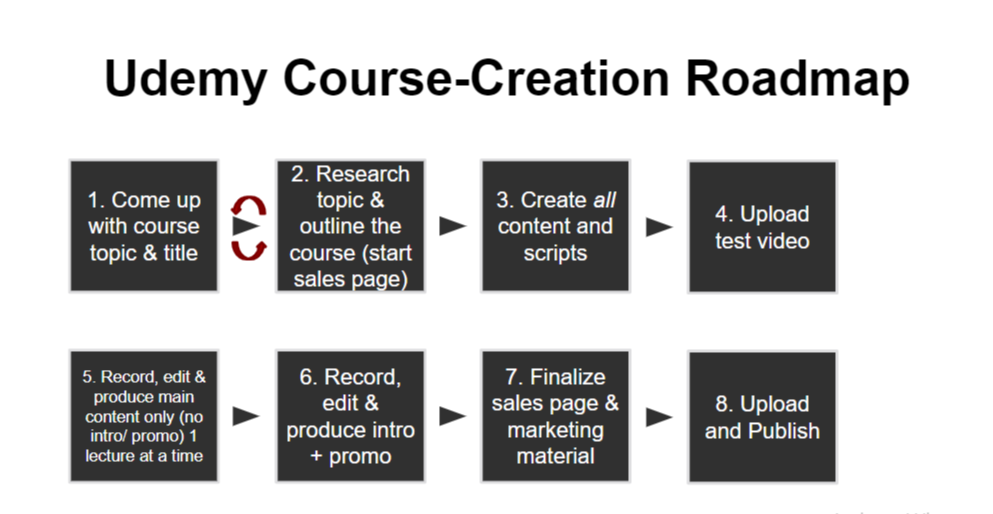
Step 4: Prepare and Upload a Test Video
Before diving into the full course creation process, it’s a smart move to upload a short test video. This video, about 2 minutes in length, acts as a trial run. Udemy will provide feedback on your video, audio, and content quality. This early feedback can save you time and prevent potential issues down the line. Document your equipment settings before uploading the test video for consistency.
Step 5: Create Main Content
With the test video feedback incorporated, it’s time to dive into creating the main content of your course. Use tools like PowerPoint to create slides and scripts for each lecture. It’s essential to maintain a consistent structure and format for a professional look. Take a step-by-step approach: record, edit, and produce each lecture before moving on to the next. This method ensures quality and prevents the need for extensive re-recording later.
Step 6: Record Intro and Promo Videos
As you near the completion of your main content, it’s time to create the introduction and promotional videos. These videos provide an overview of your course and help students understand what to expect. Since you’ll be more confident on camera at this stage, your introduction and promotional videos will likely be more engaging and appealing.
Step 7: Finalize Sales Page and Marketing Material
With your course content in place, it’s time to give your sales page a final polish. Incorporate any updates, clarifications, or improvements you’ve made along the way. Create eye-catching marketing materials, such as course images and supplementary resources, to enhance your course’s appeal. Once everything is set, you’re ready to upload your content and publish your course on Udemy.
Step 8: Publish Your Udemy Course
With all your content uploaded and your sales page optimized, it’s time to publish your course. Click the “Submit for Review” button, and Udemy will review your course to ensure it meets their quality standards. After a brief review process, your course will be approved, and it will be live on Udemy’s marketplace for students to discover and enroll.
Some Tips for Success
Engage Your Audience: Use clear and concise language to explain concepts, and engage your students through real-world examples and relatable scenarios.
Practice Makes Perfect: Consider recording your lectures multiple times until you’re satisfied with the quality. This approach minimizes the need for re-recording after publishing.
Visuals and Resources: Incorporate visuals, graphics, and downloadable resources to enhance the learning experience and cater to different learning styles.
If you’d like to learn more, check out “Create & Sell an Online Course on the Side” to learn how to publish bestselling courses on Udemy