
Let’s walk through the essential equipment you’ll need to start recording and publishing your own Udemy courses. Whether you’re an expert in your field or just passionate about a particular topic, Udemy offers a platform for you to share your knowledge with the world. But before you hit the record button, you’ll want to make sure you have the right tools for the job.
Side note: you might want to read about my overall course strategy with Udemy because I have a slightly different approach from others.
Getting Started with the Basics
Here are the fundamental tools you’ll need for your Udemy course creation journey.
1. Webcam
Let’s start with the basics. A webcam allows your students to see you while you teach, creating a more engaging and personal learning experience (while it’s entirely possible to create a successful course without a webcam, I highly recommend you do show up on video, even if it’s for a small percentage of your course videos). For beginners, the Logitech C920 is an excellent choice. It’s a USB webcam with a resolution of 1080p (Full HD) and comes at an affordable price point of around $70. You don’t need a fancy DSLR camera; a simple webcam like this will suffice.
2. Microphone
Good audio quality is crucial for online courses. The Audio-Technica AT2020 USB microphone is a fantastic pick for beginners. It’s a plug-and-play USB microphone, which means you won’t need an additional mixer. This microphone delivers clear and professional-grade audio and costs around $150. To further enhance your audio quality, consider investing in a shock mount and a pop filter, which reduces background noise and eliminate popping sounds, respectively.
3. Video Editor
A video editor is a necessity for creating polished and cohesive course content. Camtasia is a popular choice for PC users, and it costs approximately $250. While there are other video editors available, sticking to well-known ones like Camtasia or Final Cut Pro (for Mac users) is advisable. This ensures you’ll find ample online resources and support when you need it. Remember, there’s no need to overcomplicate things; just pick one and become comfortable with it.
4. Presentation Tool
For creating slides and visual content, Microsoft PowerPoint is a reliable and straightforward option. A yearly license costs around $140. Many instructors use PowerPoint for screencasts and add animations to enhance their presentations. It’s the same tool I use for all my courses.
Optional Equipment for Advanced Course Quality
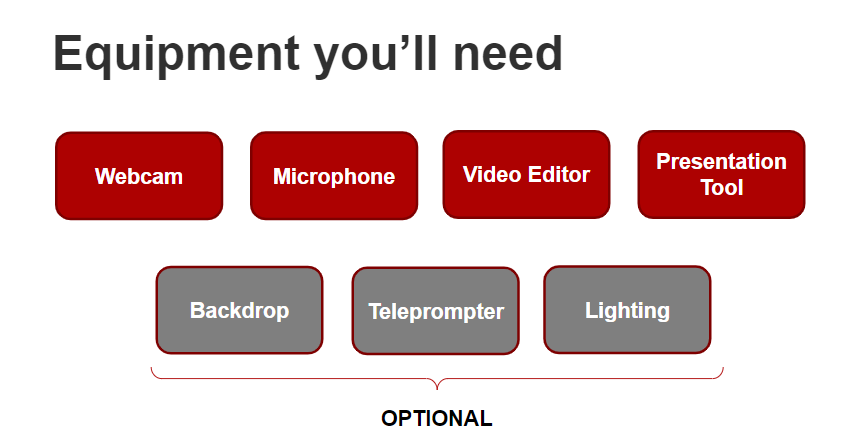
Now that you have the basics covered, let’s explore some optional equipment that can elevate the quality of your Udemy courses if you decide to take things to the next level.
1. Backdrop and Stand
A backdrop and stand are excellent choices if you want to create professionally produced talking head videos. These are especially useful if you plan to talk on camera and want a visually appealing background. You can choose between a green screen or other colors like gray, black, or blue. Cloth backdrops are easy to store but require occasional stretching and ironing. Paper backdrops, on the other hand, are simple to set up and always appear tidy. Prices for cloth backdrops start at around $40, while stands and clamps can be purchased for approximately $50 for a pair.
2. Teleprompter
If you aim to deliver longer monologues without extensive editing, a teleprompter can be a valuable tool. The Littleprompter, available on Amazon for around $160, is a popular choice. It ensures you maintain eye contact with your audience while reading from a script. An accompanying app, like Promptsmart, can make the experience even smoother by syncing with your speaking pace.
3. Lighting
Lighting plays a crucial role in how your video looks. It’s essential for creating a professional and well-lit appearance. Consider these options for effective lighting:
Soft Boxes
Softboxes are pairs of lights positioned to the right and left of your webcam, typically 3 to 5 feet away. They provide even and flattering lighting for your face. You can find affordable options for around $75, including the light bulbs.
Ring Light
A ring light is a single light source that encircles your webcam. It creates a unique, glowing effect that evenly illuminates your face. Ring lights are convenient and cost-effective, with prices starting at approximately $40. They are an excellent choice for beginners.
Enhancing Your Course Quality
By investing in the right equipment, both essential and optional, you can significantly enhance the quality of your Udemy courses.
As you can tell from successful courses, the impact of proper lighting and a well-chosen backdrop is substantial. However, remember to choose clothing with plain colors and avoid patterns or graphics that might distract from your message.
Conclusion
Starting your Udemy course creation journey is an exciting venture. With the right equipment, you’ll be well-prepared to deliver engaging and informative content to your students.
Ultimately, what matters most is your passion for teaching and dedication to helping others learn. So, gather your equipment, prepare your content, and get ready to make a positive impact on the Udemy platform. Happy teaching!
If you’d like to learn more, check out “Create & Sell an Online Course on the Side” to learn how to publish bestselling courses on Udemy