
Are you considering creating an online course on Udemy and wondering whether to use screencasts or talking-head videos? Making the right choice can significantly impact the effectiveness of your course. In this beginner’s guide, I’ll break down the differences between these two video types and help you determine when to use each.
Understanding Screencasts and Talking-Head Videos
Let’s start by clarifying what screencasts and talking-head videos are.
Screencasts involve recording your computer screen while you explain or demonstrate something. It often includes PowerPoint slides or actions within software applications. You provide commentary using your voice to guide learners through the content. Screencasts are known for their ease of recording and editing, making them forgiving of mistakes.
Talking-head videos, on the other hand, feature you, the instructor, talking directly to the camera. This style offers a more personal and engaging connection with your students, akin to face-to-face communication. However, it requires more effort in terms of recording and editing and is less forgiving of errors.
The Advantages of Screencasts
One significant advantage of screencasts is their simplicity. Here’s why they can be a great choice:
- Forgiving with Mistakes: If you make a mistake during a screencast, it’s easy to go back and correct it, even if you want to update your slides later. This flexibility ensures your content remains accurate and up-to-date.
- No Need for Perfect Presentation: With screencasts, you don’t have to worry about looking your best or having ideal lighting. You can focus on the content without the added pressure of appearing on camera.
- Cost-Effective: Screencasts can be a cost-effective option, as they require minimal equipment and setup. You can create valuable course content without investing in professional lighting, cameras, or studio setups.
The Benefits of Talking-Head Videos
Talking-head videos excel at building a connection with your audience. Here’s why they are valuable:
- Face-to-Face Feel: These videos are the closest you can get to face-to-face communication in an online course. This personal touch can create a stronger bond between you and your students.
- Recommended by Presentation Experts: Most presentation protocols recommend using video to connect with your audience. Turning on your camera and appearing in talking-head videos can enhance the learning experience.
- Professionalism: For many, talking-head videos exude professionalism. Standing while recording can add to this perception. Additionally, paying attention to your backdrop, such as using a neutral color like gray, can enhance the overall quality of your video content.
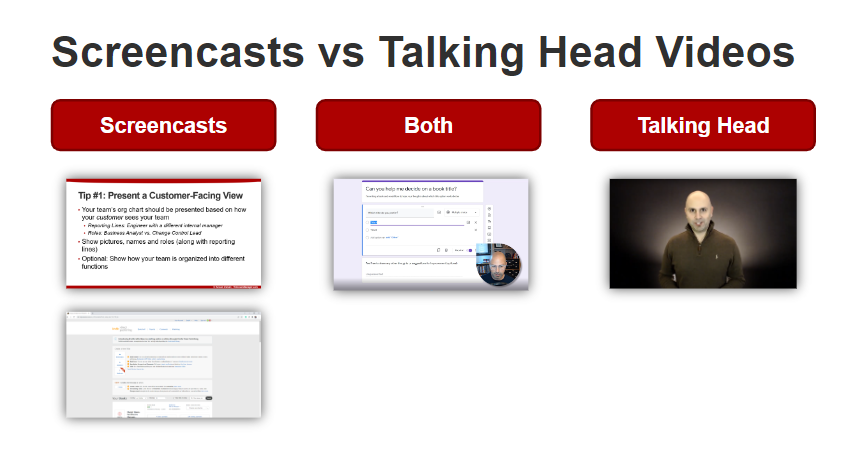
Combining Screencasts and Talking-Head Videos
The beauty of creating online courses on platforms like Udemy is that you can combine both screencasts and talking-head videos for a diverse and engaging learning experience.
However, a word of caution: ensure you don’t cover important parts of your presentation when combining these two formats. While this approach can be effective, it’s essential to maintain clarity and coherence in your content.
Choosing Between Screencasts and Talking-Head Videos
Now that you understand the advantages of each type, let’s discuss when to use them in your Udemy course.
Introduction: Establishing Connection
In the introduction section of your course, consider starting with a talking-head video. This helps you establish credibility. Introduce yourself and explain what your course is about while directly engaging with your audience. This initial connection can build trust and enthusiasm among your students.
Main Content: Focus on Screencasts
For the core content of your course, it’s often best to stick primarily to screencasts. Here’s why:
- Clarity and Focus: Screencasts allow you to dive deep into your subject matter, providing a clear and focused learning experience.
- Efficiency: Using screencasts for the main content can reduce production time and simplify the editing process. If you’re comfortable with this format, it’s an efficient way to deliver your course material.
Conclusion: Wrapping Up with Talking-Head Videos
In the conclusion section, consider using talking-head videos again. This serves multiple purposes:
- Requesting Reviews: You can ask your students for course reviews, and research shows that students are more likely to agree when you make a personal request in a talking-head video.
- Summarizing Key Points: Use this opportunity to recap the main takeaways of your course, leaving your students with a clear understanding of what they’ve learned.
- Maintaining Engagement: Ending with a personal touch can keep your students engaged until the very end.
Final Thoughts
One final consideration is how your choice of video style can impact your editing workload. If you’re confident in front of the camera and find it more efficient to deliver the main content as talking-head videos, go for it. However, keep in mind that this approach may require more editing time, especially if you make mistakes or need multiple retakes.
In contrast, following the suggested approach of using screencasts for the main content can minimize your editing efforts. The forgiving nature of screencasts allows you to correct errors seamlessly, reducing the need for extensive post-production work.
In conclusion, when deciding between screencasts and talking-head videos for your Udemy course, consider your strengths as an instructor, your production capabilities, and the learning experience you want to provide to your students. While both formats have their advantages, a strategic combination of the two can help you create an engaging and effective online course. So, go ahead, start creating, and inspire your students on Udemy.
If you’d like to learn more, check out “Create & Sell an Online Course on the Side” to learn how to publish bestselling courses on Udemy