
Udemy is a fantastic platform for sharing your knowledge and skills with the world. Whether you’re an expert in programming, project management, or any other field, creating engaging and effective lectures is crucial to your success on Udemy. In this short post, we’ll dive into lecture design and strategy, focusing on the length of your lectures and the concept of evergreen content. Let’s get started!
Lecture Design Basics
1. One Main Idea per Lecture
When it comes to designing lectures for Udemy, there’s really one thing to focus on: keep it simple. Your students are taking your course to learn, and bombarding them with too many ideas in a single lecture can be overwhelming. Instead, focus on one main idea or concept for each lecture. This ensures that your students can grasp the core message without feeling lost in a sea of information. Ask yourself one simple question before you start: what’s the main concept or idea I want them to take away from this lecture? (and focus on that).
2. Choosing Your Lecture Format
You have different options when it comes to the format of your lectures. You can use a screencast, which is essentially a PowerPoint presentation with voice-over narration, or you can opt for a talking head video, where you speak directly to the camera without any visual aids. Alternatively, you can combine both formats for a richer learning experience (each of these different options has its own pros and cons, which we’ll cover later).
3. Lecture Length Matters
Udemy encourages instructors to aim for lectures that range from 2 to 7 minutes in length. While there may be exceptions, especially for technical topics, keeping your lectures within this time frame enhances student retention. Shorter lectures are easier to digest and allow students to absorb the material more effectively.
4. Structuring Your Lectures
A well-structured lecture is more engaging and easier for students to follow. One idea is to divide your lectures into three parts: a beginning, a middle, and an end. Start with a clear statement of what students will learn in the lecture. Then, delve into the main idea or concept. Finally, wrap up with a quick summary to reinforce key takeaways.
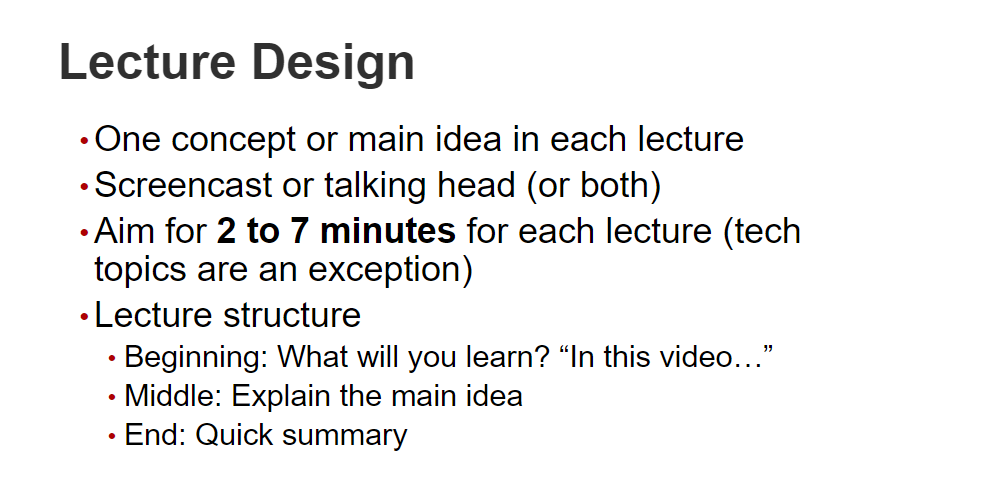
Evergreen vs. Nonevergreen Content
One important concept to think about when designing your lectures is Evergreen content versus Nonevergreen content. “Evergreen” content is content with a long shelf life. In other words, it remains relevant and valuable to students over an extended period. When planning your Udemy course, it’s crucial to identify what content falls into the evergreen category.
Group Similar Content: If you know that certain content will require frequent updates, consider grouping it into a few lectures rather than spreading it throughout your course. This way, you only need to update those specific lectures when changes are necessary.
On the flip side, “nonevergreen” content becomes outdated relatively quickly. To minimize rework and ensure your course remains valuable, aim to reduce the amount of nonevergreen content as much as possible. Here’s how:
- Creative Updates: For content like interface demonstrations that may change regularly, brainstorm creative ways to update them without redoing the entire lecture. This can save you time and effort in the long run.
- Dated Screenshots: Avoid using screenshots that display a specific date. Outdated screenshots can make your course appear stale. Instead, opt for generic or timeless visuals when possible.
Conclusion
We’ve explored some essential strategies for designing effective Udemy lectures. Remember to keep your lectures focused on one main idea, choose a suitable format, and aim for a manageable length to enhance student engagement and retention. Additionally, understanding the concept of evergreen and nonevergreen content will help you create courses that stand the test of time. With these tips in mind, you’re well on your way to becoming a successful Udemy instructor. Happy teaching!
If you’d like to learn more, check out “Create & Sell an Online Course on the Side” to learn how to publish bestselling courses on Udemy