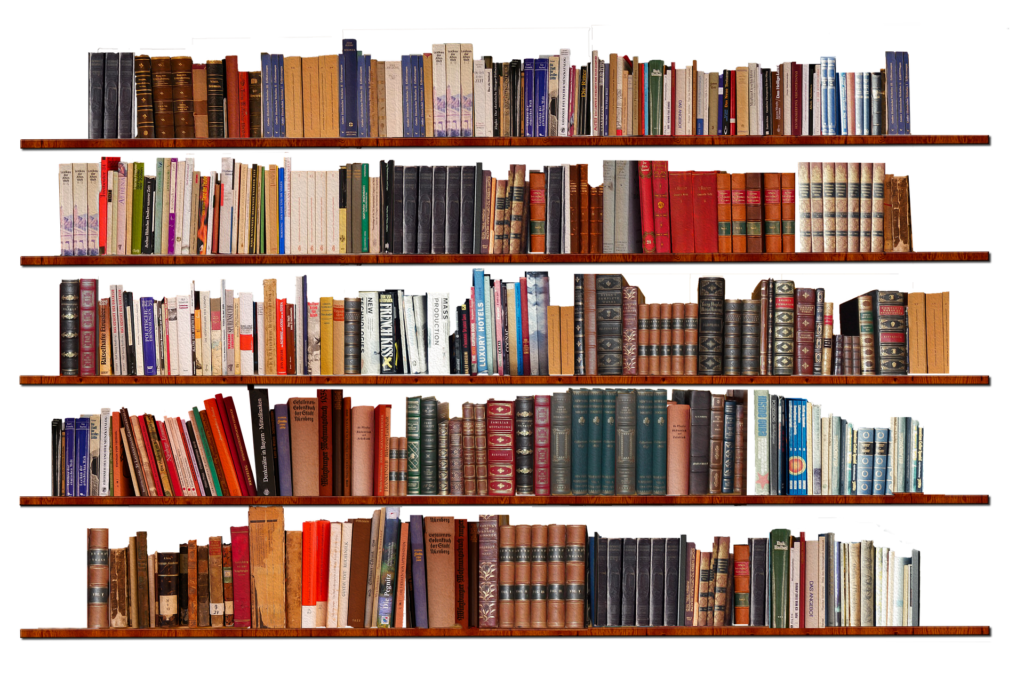
Many people want to write a book but don’t know where to start. Here’s an overview that explains how to publish a book in 6 easy steps.
Traditional publishing vs. self-publishing
The first major decision you need to make is whether you should go with a traditional publisher or self-publish.
Traditional publishing is the old-school method of publishing books. It involves working with a literary agent and submitting your book to a publishing house. It’s a very long and time-consuming process. After you sign a publishing contract, the publisher has full control over everything, including the title, cover design, and marketing strategy. So you have very little say in the whole publishing process. While there are some advantages with traditional publishing, such as having a professional team to work with and getting better distribution in bookstores, traditional publishing might not be the best route for most first-time authors of nonfiction books.
Self-publishing is basically doing everything yourself. You’re responsible for the topic, structure, content, design, and marketing. This is both good and bad. Good because it’s your book and your rules. Bad because you have to carry the entire weight alone. You have to find and hire the right people to help out with things like editing your manuscript and designing your cover. This adds a little bit more management overhead time.
Another important point to consider is that if you self-publish, you keep 100 percent ownership of your book. If you want to revise your book or design a new cover, you can do that because you own your book. No one else has any contractual claim to any part of it.
The traditional publishing process
If you decide to go with the traditional route, you will have to follow a specific publishing process. First, you’ll need to write the manuscript of the whole book. In some cases, you might be able to only write sample chapters of the book. (This will depend on the type of book you write, as well as on the publisher’s requirements.)
Next, you’ll need to find a literary agent who will help represent you and your work. The agent is the person who will act as an intermediary between you and the publisher. They help review your manuscript and represent your business interests, including negotiating on your behalf. To find an agent, you’ll need to search for someone who is going to be the right fit for you and your book. The easiest way to do so is to use databases such as Publishers Marketplace and QueryTracker.
After that, both you and your agent will work together on submitting a book proposal and query letter to one or more publishers.
The publishers will then review your proposal or your manuscript, and if they’re interested, they’ll offer you a deal. The publisher might ask for changes before publishing your book, or they might accept it without edits. If they decide to publish it, they will buy the rights to the book from you, and they may pay you an advance to cover future royalties. The publisher will then assign a team to help you work on the book, including crafting a title, editing the book, and designing a cover.
This option can be great for published authors or new authors with literary agents. But the process can take a long time. And in order to increase your chances of getting a book deal, you’ll need to work with an experienced agent who understands your genre and knows how to submit an impeccable book proposal.
Fortunately, self-publishing is a great alternative for many people. It’s becoming easier and more common, so you don’t have to worry about the constraints of traditional publishing.
The self-publishing process
If you choose the self-publishing track, you need to decide whether you should sell your book independently or sell on an established marketplace.
Selling independently means selling your book on your own blog or website where you self-host everything. You’ll need to set up a payment processor to receive payments (such as PayPal), and install some form of shopping cart software to distribute the book (such as E-junkie). You will also have to deal with minor details such as the design of the sales page and even the color of the buy button.
So you will have total control, but it’ll take up a bit of your time. The main advantage of this is that you can offer higher price points through packaged deals. For example, you can sell your book with some audio files and a private coaching session for $147. However, the disadvantage is that you’ll need a huge following and a comprehensive marketing strategy to be successful. And if you’re not a well-known author, getting a lot of traffic to your site is going to be a challenge. Moreover, you’ll need to spend a ton of time on things like technical issues and on customer service, which are headaches you want to avoid.
On the other end of the spectrum, a marketplace is a platform that sells multiple books published by many authors. It’s an established site that handles everything from payment systems to downloads to customer returns. All you do as an author is upload the book to the marketplace, and it takes care of everything for you. You just get charged a fee on every sale. Amazon is one such marketplace, but there are also many others like Apple iBooks, Barnes & Noble Nook, and Sony Kobo.
The advantage of marketplaces is that people visit them with an intent to buy. So you already have high-quality traffic visiting your book’s page without spending a lot of effort to drive it. And those prospective customers usually have their credit card numbers saved for quick and easy purchasing. Selling on a marketplace is advantageous because having millions of customers ready to spend their money on a marketplace outweighs the potential profit of selling independently.
You can list your book on many marketplaces that offer self-publishing services, but you’ll need to format your book according to the requirements of each marketplace (which could take a bit of time and effort).
If you don’t have a lot of spare time, then the best marketplace to start with is Amazon. That’s because it dominates the ebook market and has the biggest platform in the world.
Amazon’s self-publishing division is Kindle Direct Publishing (KDP), and authors can self-publish their books in less than 20 minutes and have them ready for sale worldwide within 24 to 48 hours.
Here’s how to write and publish a book on Amazon KDP.
Note: Although the steps below mainly apply to publishing nonfiction books, some of these steps do apply to publishing fiction books as well.
Step 1: Choose a general topic
The goal of choosing a general topic for your book is to pick a subject that satisfies two conditions: people want to read about it and you want to write about it.
While this may seem obvious, a lot of first-time authors don’t put much thought into this step. They immediately jump into picking a title and start writing their book. But this step is important because it’s the foundation for everything else.
The key to choosing a successful topic is to pick something you’re interested in, something you have some experience in, and something you can verify has an existing market. Covering all three elements will ensure that you choose a topic that you’ll be familiar with and enjoy writing about. Most importantly, it’ll increase the chances that you’ll be able to easily market the book later.
Step 2: Narrow the topic and write a title
The next step is to narrow the topic of your general book idea. You can do this by making sure you have a well-defined output statement, which looks something like this:
“My book will help <target audience> <outcome>.”
Your target audience is the demographic interested in your book. For example, “Single men between 18 and 26 who lift weights at the gym.”
Your outcome is the benefit or goal that your book promises the reader. For example, “Learn how to make great-tasting protein bars at home.”
After narrowing down the topic, the next step is to write a title for your book. A well-crafted book title is one that grabs attention, explains the outcome, defines the audience, and contains relevant keywords. Here’s a detailed article that shows you how to write a book title in 4 easy steps.
Step 3: Write your book
After you settle on a title, the next step is to write your book. There are many strategies and tactics that help you write effectively. Here are three of them.
Tip 1: Write a short book
The biggest time saver when writing your book is to write fewer words. Many people have this misconception that a publication has to be the size of an aircraft manual to qualify as a legitimate book. But that’s not true. Most readers don’t have a lot of time to go through an endless manuscript. They want to get to a solution as fast as possible and without having to sift through a mountain of fluff. So write a short book that’s between 10,000 and 12,000 words.
Tip 2: Write in a casual tone
As you write your book, keep in mind that you’re communicating with other human beings who prefer casual tones.
First-time authors often think that they have to be formal or academic in their writing. But that’s not what readers enjoy. They actually like simple sentence structures that are conversational and easy to digest.
Writing in a casual tone will also help you write faster because you’ll be writing “as you speak” rather than wasting time on fancy sentences.
Tip 3: Set aside a block of time
There is absolutely no way you can write your book if you don’t make some time for it. There are no secrets or magic pills about writing. It’s all about setting aside a block of time and creating a habit around it.
One best practice is to dedicate 30 minutes a day, five days a week to write your book.
That’s because anyone can find 30 minutes a day—even overworked, full-time parents. You can wake up a little bit earlier or go to bed a little bit later. Or have a shortened lunch. You could even split the 30 minutes a day up by writing 15 minutes in the morning and 15 minutes at night if you have to.
Step 4: Edit and format your book
After writing your book, the next step is to edit it.
It’s a good idea to hire a professional editor to do that for you. That’s because they’ll help you create a much better version of your book, and they’ll give you an objective view for improving your manuscript. You can find an editor on sites such as Upwork.com, where you can list the book’s description and get bids from different editors for the job.
Once it’s fully edited, the next step is to format your manuscript to prepare it for publication. In this step, you’ll be modifying your book’s file so that things like your font type, page breaks, heading styles, and table of contents are all formatted properly and appear exactly as you want them to in the published version.
Each marketplace has its own formatting requirements, and Amazon KDP has a simple formatting guide for ebooks that you can walk through and accomplish yourself.
If you decide on publishing a paperback version of your book, then you’ll need to prepare the manuscript in that format as well. Amazon KDP has a feature to create paperback copies where they automatically print and ship your book whenever someone orders it. This is print on demand, and it helps you avoid paying any upfront costs to print and store copies of your book. The instructions for formatting paperback copies are also listed on the Amazon KDP site here.
If you don’t have the patience or skills to do the ebook or paperback formatting yourself, then you can hire someone to do this task for you on Upwork.com or Freelancer.com.
Step 5: Design a cover
After writing and formatting your book, the next step is to design a cover.
Although most marketplaces, including Amazon, give you the option to create a cover for free, it’s always best if you hire a professional designer.
That’s because a well-designed cover is your only chance at a solid first impression. If you use Amazon’s free option or hire a very inexpensive designer, then your potential buyers are going to see it in the results. Customers make split decisions when they’re browsing online, and they might skip over your book in response to its lackluster cover.
Moreover, designing a nice-looking cover will also help you market the book to other sites later on. For example, blogs or news websites that might feature your book will have a higher chance of accepting it when they see a serious professional-looking cover as opposed to a cheap one.
You can design your cover professionally by either crowdsourcing it (on sites like 99Designs) or by hiring a designer.
Step 6: Publish your book
The final step is to publish your book on Amazon KDP.
This is a step that intimidates many authors. However, it’s a fairly straightforward process that should take no longer than 20 minutes. At most, it could take up to an hour if you’re going to read everything in detail.
The process is also free. You are not charged anything upfront because Amazon takes a cut only after someone buys your book.
You’ll need two things to publish your book. The first is your completed and formatted manuscript (from Step 4), and the second is your book cover (from Step 5).
When you’re ready, visit the main Amazon Kindle Direct Publishing site on kdp.amazon.com to start the publishing process. This site will be your one-stop-shop for everything related to the self-publishing process.
Sign in using your Amazon account (or sign up for one if you don’t have one), click on “Create a New Title: Kindle eBook,” then start filling in the information, including the price of your book.
Amazon charges you a 30% fee of the book’s price if you set the price between $2.99 and $9.99 (the fee goes up to 65% if you set the price outside of that range).
After setting the price and selecting your distribution rights, click on “Publish,” and your book will show up in around 24 to 48 hours on the Amazon marketplace for sale.
That’s pretty much it! Your next step after you publish it is to focus on launching and marketing it to the public.
This post was published on Udemy’s blog.