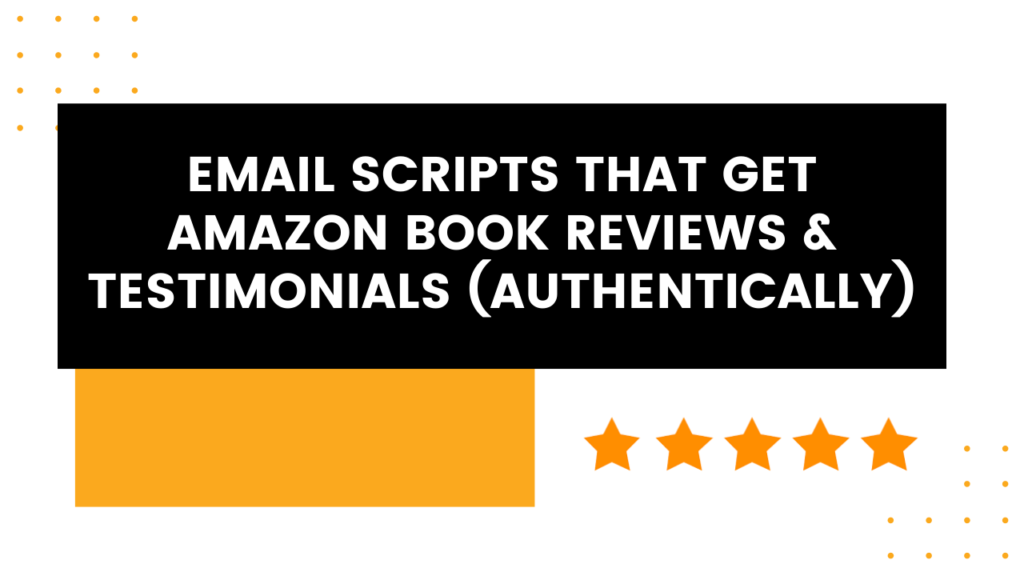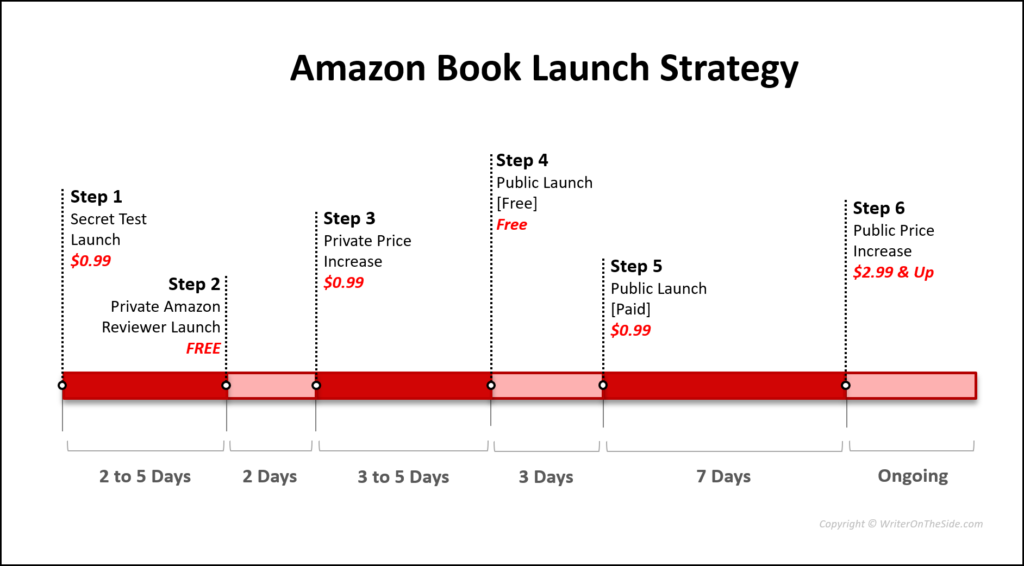
I’ve published over 10 books on Amazon. Some have hit the #1 Amazon bestseller list in several categories, and others didn’t do so well. I’ve learned from both my successes & my failures over the years and consolidated all those lessons learned in this post about how to launch a book on Amazon successfully.
How to Launch a Book on Amazon: Who This is For
This launch plan is for you if you are planning on self-publishing your book (fiction or non-fiction) using Amazon’s Kindle Direct Publishing (KDP) platform.
If you’re publishing on Gumroad or any other platform, then this launch plan is probably not for you (on that note, you might want to check out this detailed post about Gumroad vs. Amazon KDP if you’re still deciding about which platform to choose).
Moreover, the assumption is that you are signed up for Amazon’s optional KDP Select program. KDP Select is a program that offers authors a few advantages (such as higher ebook royalties in some international countries) in return for an exclusive publishing deal (i.e., you cannot publish your book anywhere else).
The reason why you should be signed up to KDP Select is that it’s the only program that allows you to offer your book for free (for 5 days every 90 day period), and I’ll explain why that’s important in the steps below.
Keep in mind that you can opt-out of KDP Select after 90 days, so you’re not locked into the exclusivity agreement forever.
How to Launch a Book on Amazon: Pre-launch Activities
A month or so before you kick off your launch plan, complete your pre-launch activities of marketing and spreading the word about your book.
Connect with influencers such as bloggers, podcasters, and journalists to give them a heads up about the book’s topic. Let them know that you’re willing to provide them with guest post articles or interviews if they’re interested.
You might want to consider documenting your process publicly by tweeting or blogging about it because that will create some additional buzz around your book.
You can also research websites, Facebook pages, Twitter handles, and any other forums that accept submissions for free or low-priced Kindle books, and start to submit any online webforms ahead of time.
During this time, I continue to gather testimonials from early readers of the book. Most importantly, I also start looking for potential Amazon reviewers who would be willing to review the book in exchange for a free copy.
I reach out to my email subscribers to ask them if they’re interested, and I also research Amazon’s site for reviewers who publicly share their contact info.
If anyone expresses interest in the book, I send them a PDF copy of the manuscript ahead of time so that they have ample time to read it.
How to Launch a Book on Amazon: My Overall Strategy
My main objective in a launch is to maximize exposure of the book and get Amazon to promote it for me. Personally, I view books as business cards on steroids, and as assets that make more money in the long run than the immediate launch phase.
So the strategy I follow is to publish the book for free and then slowly increase its price over time. This maximizes the number of downloads and word-of-mouth advertising while creating a sense of urgency so people act early and download it before the price hike.
Finding Amazon reviewers is key to this strategy because book reviews are very important (for social proof and for Amazon’s algorithm), and to me, they’re really the lynchpin behind a successful launch.
Here’s an illustration of the launch plan. You click on the image and open it in a new tab to view a larger version as you read through the steps.
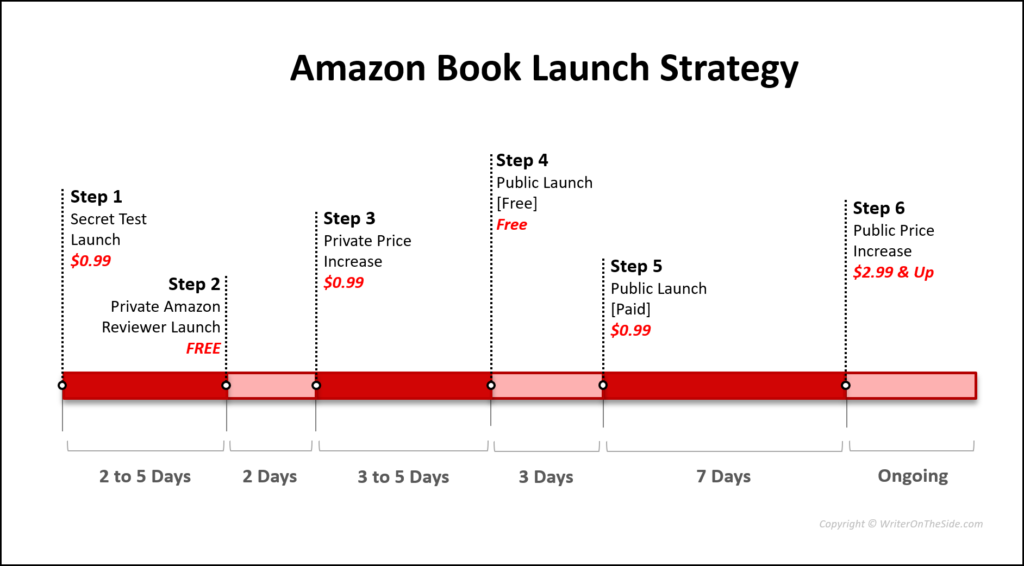
Step 1: Secret Test Launch
- Price point: $0.99
- Duration: 2 to 5 days
The first step after your book is ready for publication is to launch it secretly. This means that you’ll hit the publish button, but you won’t tell anyone that the book is out.
Of course, your book is not really “private” per se (and is technically discoverable in public), but if you’re silent about it, the chances of it being discovered on its own are fairly low.
The reason behind this launch is to test things out and make sure that they look and work correctly.
For example, you might notice that the cover is not loading properly, or that a formatting error shows up in your book description.
This is also the step where you can complete a few important tasks such as:
- Uploading your Amazon Editorial Reviews to Author Central (i.e., the reviews you receive as testimonials).
- “Linking” the different formats of the book (ebook, paperback, audiobook, etc.) if they’re not linked automatically (sometimes you’ll need to submit a manual request for that).
- Contacting support to update the categories of your book (so that you can list it in a low-competition category and increase the chances that it becomes a #1 Amazon Best Seller).
Launching in secret will also give you the chance to make a test purchase. You (or someone you trust) can buy your book, download it, and then check that everything looks right.
You can launch the book at any price point during this step, but my recommendation is to launch at $0.99 because it’ll be inexpensive to run a couple of test purchases (ninety-nine cents is the lowest price you can list a book on Amazon).
In terms of timing, this step will take anywhere from two to five days after your book is published because any new updates you make can take up to 72 hours to be reflected (Amazon’s review process is slow, and updates are not instantaneous).
Step 2: Private Amazon Reviewer Launch
- Price point: Free
- Duration: 2 days
After testing everything and you’re ready to go, the next step is to select two days (from your 5-day promotion pool) in the KDP dashboard to offer your book for free. You’ll need to select those dates at least one day in advance.
The objective of this step is to privately announce your book to a select group of potential Amazon reviewers.
On the morning that your book gets listed for free, start reaching out to your Amazon reviewers and ask them to download the book and leave a review.
A quick primer on verified vs. unverified reviews
There are two different types of reviews on Amazon: unverified and verified.
Unverified reviews can be left by anyone with an active Amazon account (even if they didn’t actually read your book before).
Verified reviews are reviews that are left by people who have bought your book from Amazon. Those reviews show up with a “Verified Purchase” label.
Here’s a screenshot of how a verified and unverified review show up on one of my book’s pages.
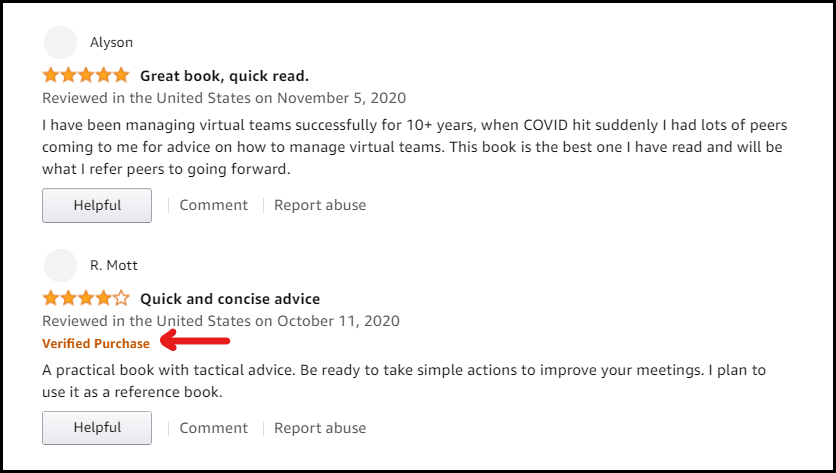
Amazon gives verified reviews a lot more weight than unverified ones. They appear higher on the book description page, and they weigh more in your overall review average.
The good news is that Amazon considers free downloads during the KDP Select period as actual purchases, so if someone downloads the book during that time and leaves a review, the review will show up as verified.
Your goal during this step is to get the maximum number of verified reviews that you can (the more, the better).
Step 3: Private Price Increase
- Price point: $0.99
- Duration: 3 to 5 days
After your free two-day period, your next step is to increase the price of your book to $0.99. Technically, you’re not really doing anything to raise the price because the price will automatically go back up to your $0.99 price after the free 2-day period.
You’re also not making any announcements and still keeping your book launch private at this point.
The objective of this step is to wait for the Amazon reviews to show up on your page.
There are two reasons why Amazon reviews take time.
- People are usually busy, and they typically need additional time to read your book and upload their review (this is why it’s always a good idea to try and reach potential Amazon reviewers early during your pre-launch phase and share the manuscript with them ahead of time).
- Even after the reviewers upload their reviews, the Amazon verification team might take a few days to accept the reviews. Some reviews will appear almost instantly; others take a few days, and some actually never show up (probably because Amazon assumes they’re fake or that they violate their policy).
So I use those three to five days of a private price increase to reach out to all the reviewers and remind them to upload their reviews. There is no minimum number of reviews that I target (again, more is better), but I try to aim for at least 10 reviews.
Step 4: Public Launch [Free]
- Price point: Free
- Duration: 3 days
After you get your reviews in, your next step is to launch your book for free to the public. This is where you use the last 3 days of your KDP Select program (given that you already used two of the five free days in Step 2).
I email friends, colleagues, bloggers, and everyone else I reached out to earlier to let them know that the book is out. I also post regular updates on Facebook, Twitter, LinkedIn, relevant forums, and other social media channels.
This helps me get a high number of downloads. I also ask readers to spread the word to their colleagues. To gather more reviews, I also ask people to kindly leave an honest review if they like the book.
Although I don’t make any money during those three days, I drive a lot of awareness about the book, which helps me in the next, and most important, step.
Step 5: Public Launch [Paid]
- Price point: $0.99
- Duration: 7 days
After the free three-day period, the next step is to officially launch the book at a paid price point. This is your big launch day, and everything you’ve done up to this point, including gathering reviews, is to maximize sales on this day.
I list the book at the cheapest possible price ($0.99) for around a week.
My main goal here is to ride the wave of marketing that my book got in the free period. Most people won’t think twice about spending $0.99 on a book they’re interested in, especially if it has already generated some buzz and gathered some positive reviews.
This phase is more important than the previous one because Amazon’s algorithm cares more about actual sales than free downloads.
If Amazon notices that a large number of people paid for the book in a short time period (i.e., a high sales velocity), then it will start promoting the book for you to its customers organically, which will result in even more purchases.
A high sales velocity, coupled with listing your book in a low-competition category, is the key to getting your book on the Amazon bestseller list.
Step 6: Public Price Increase
- Price point: $2.99 or higher
- Duration: Ongoing
After your public launch, the next step is to raise the price to $2.99. This is the lowest price at which you can set your book to get a 70 percent royalty from Amazon (if you set the price of the book anywhere between $0.99 and $2.99, then you would only get a 35 percent royalty).
I then keep the price at $2.99 for at least a month to get some steady-state data and then test different prices by increasing the price by $1.00 at a time. For example, two of my popular books (this & this) have been most profitable at the $6.99 price point, so I usually keep them at that selling price unless I’m experimenting with promos or price hikes.
With KDP select, you can offer promotions to your readers every 90-day period. So after your initial free book promotion, you have the option to offer the book again for free (for another five days) after the first 90 days have passed.
You can also offer what’s called a “Kindle Countdown Deal,” which is a program that lists your book at a discounted price with a countdown timer showing customers the time remaining at that price level.
Make sure you take advantage of all those offer promotions so that you keep the buzz going about your book months or even years after the publication date.
That’s pretty much it! A comprehensive step-by-step plan of how to launch a book on Amazon in six steps.
How to Launch a Book on Amazon: A Simplified Process
You might find that a couple of those steps are unnecessary (or that they don’t apply to you), so here’s an alternate process that consolidates a couple of those steps into a slightly simpler and faster one.
The basic idea is that after you complete Step 1: Secret Test Launch, you immediately jump to Step 4: Public Launch [Free] and skip over Steps 2 and 3.
The difference here is that instead of listing your book for free for two days, you’ll list it for the full five days offered by KDP Select. And you then combine Steps 2 & 3 into Step 4.
In other words, after you’re done with testing everything in Step 1, you’ll launch your book publicly for five days, and during those days, you’ll reach out to your Amazon reviewers and ask them to upload their reviews.
The disadvantage is that you probably won’t have as many reviews show up as you would have if you waited, but the advantage is that you’ll shave off a few days from your launch plan.
Here’s an updated illustration that shows you the simplified process.
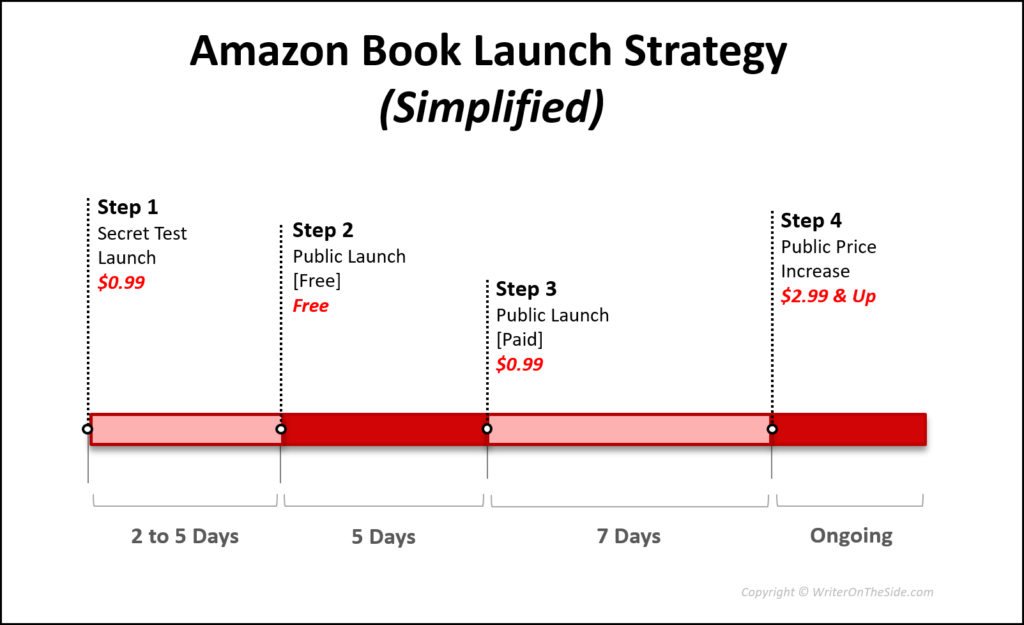
Side note: This simplified process is the one I actually followed with all my earlier books.
An Important Note About Amazon Reviews
Reviews are extremely important, and Amazon relies heavily on them as indicators of a successful book. Consequently, Amazon monitors the authenticity of reviews very carefully.
They only want honest reviews to show up, so never write a fake review or hire someone to do it for you. You’ll eventually get caught and you’ll probably be penalized for it.
Given that Amazon heavily protects its review system, it has become harder and harder for authors to get reviews.
In fact, I have cared more about gathering Amazon reviews than I have about sales during my book launches in the last couple of years. That’s because it’s easier to increase sales (through paid advertising & marketing efforts) than it is to increase reviews.
After publishing over 10 books in 3 different genres, I’ve managed to receive over 600+ reviews across all of them.
What has worked for me is a simple combination of hustle and constant follow-up through email.
And I’ve refined a set of email scripts over the years that work.
Given that this is a major pain point for other authors, I created a new guide called: “Email Scripts That Get Amazon Book Reviews & Testimonials (Authentically).”
Click here to check out “Email Scripts That Get Amazon Book Reviews & Testimonials (Authentically)”