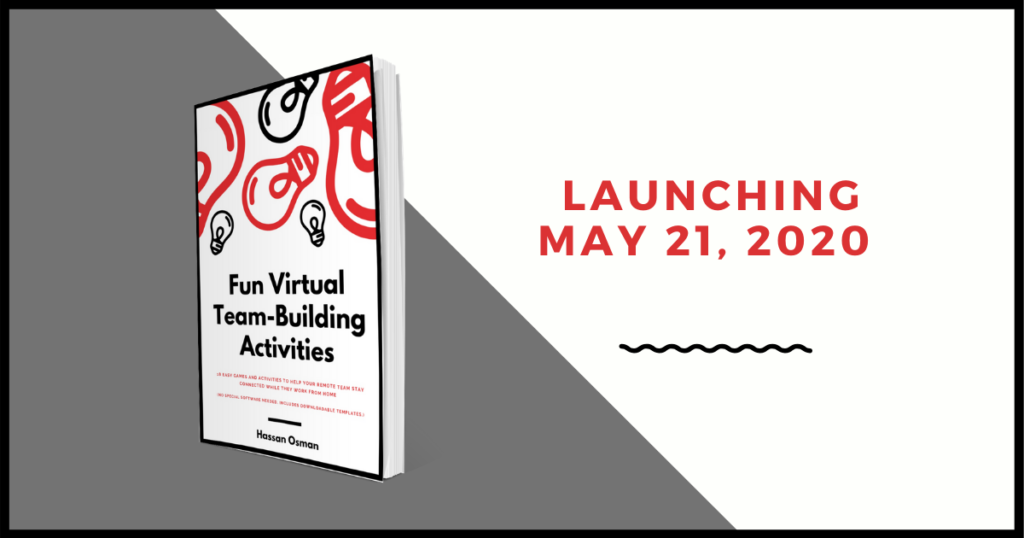
Note: This is part 8 of a multi-part series about writing a book and donating profits to COVID-19 efforts. Click here to read the other parts.
On Thursday, May 21, I launched my book.
In the first 24 hours, I made $1,423 in sales (including the presales that were all charged and books released on that day).
In this post, I’ll share what I did in the first few days leading up to May 21, as well as the strategy I followed during the launch.
Before the launch: Creating a Landing Page on Leadpages
After receiving all the testimonials, I finalized my landing page using Leadpages (aff link). This was super easy to create. The reason why I set up a testimonial landing page for my book was that it would help with social proof and has a visually appealing layout that directs people to my Gumroad sales page.
Here’s a short video of my testimonial page
You can check out the full landing page here
Before the Launch: Updating the Book’s Description on Gumroad
The main thing I did before the launch was to update the description of the book on Gumroad.
The description is what people see when they click on the link to the book. In other words, that’s technically a sales page that would convince people to buy, and I wanted to spend some time making sure I cover the basics about the book.
Here are a few things I did (you can check out the full book description by clicking here)
Book Overview
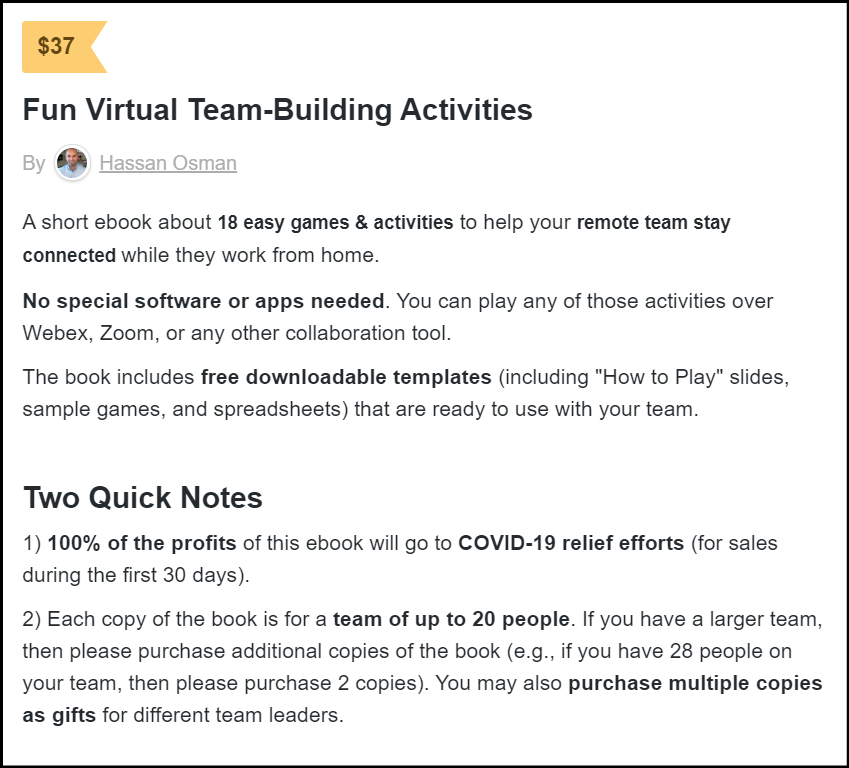
The first couple of paragraphs addressed what the book is about, it’s benefits, and any immediate objections someone might have.
For example, I stated that the book was short, that it included 18 easy games, and that no special software or apps were needed.
I also mentioned that they would get free downloadable templates that they can use with their team (another benefit).
The second section was about two notes that this book was for a good cause and that a copy of the book was to be used for no more than 20 people.
This latter point was important because I wanted to set some guidelines about how many team members can use one copy of the book.
If a company had 4000 employees, I didn’t want them to buy one book for their entire organization. So providing that guideline helps in setting expectations.
To help in facilitating the sale of multiple copies, there’s a simple function in Gumroad that helps you add a “Quantity” feature so buyers can simply add more copies.
Here’s how it looks like:
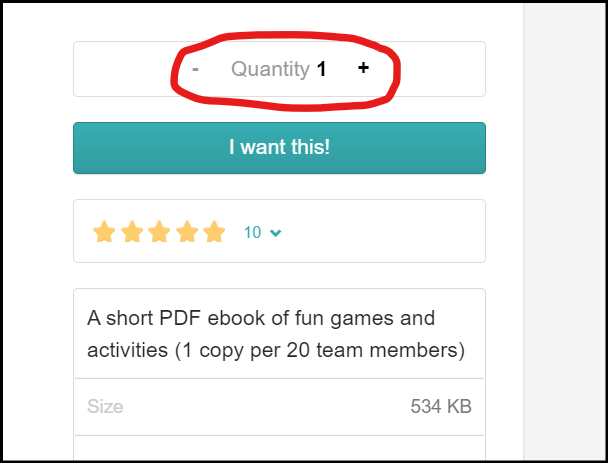
Screenshot of the Templates
I also included a screenshot of the downloadable templates (in Google Slides) that the readers would get so that they know what to expect.
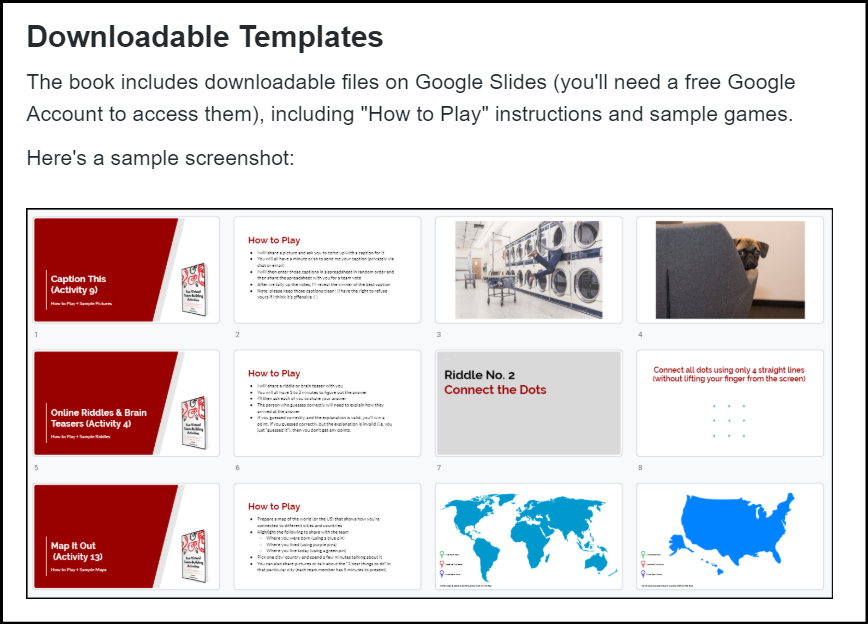
Guidelines on Reimbursement
I also added a reminder that employees can get reimbursed for the price of the book by their organization.
I even included a sample email message they could use with their boss.
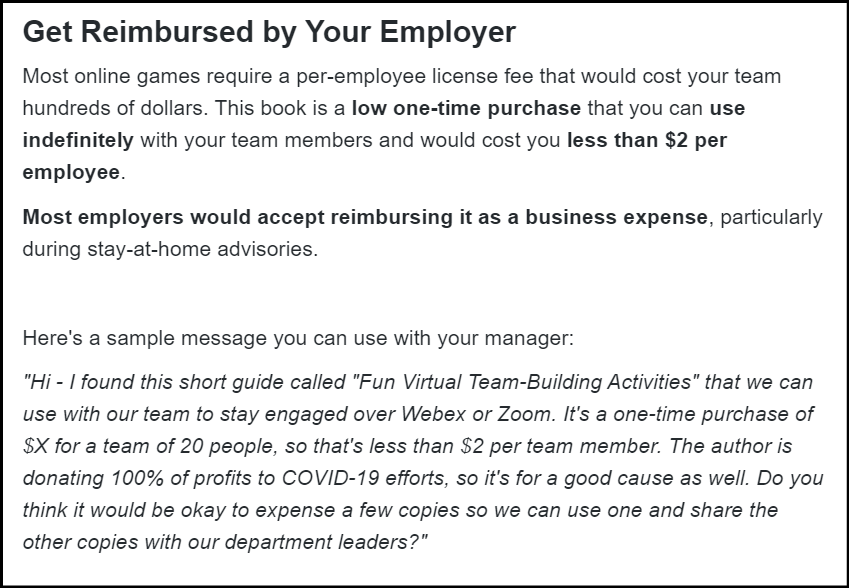
Testimonial Shots
To help with social proof, I took some screenshots for the testimonials (from my landing page) and included them in the description as well.
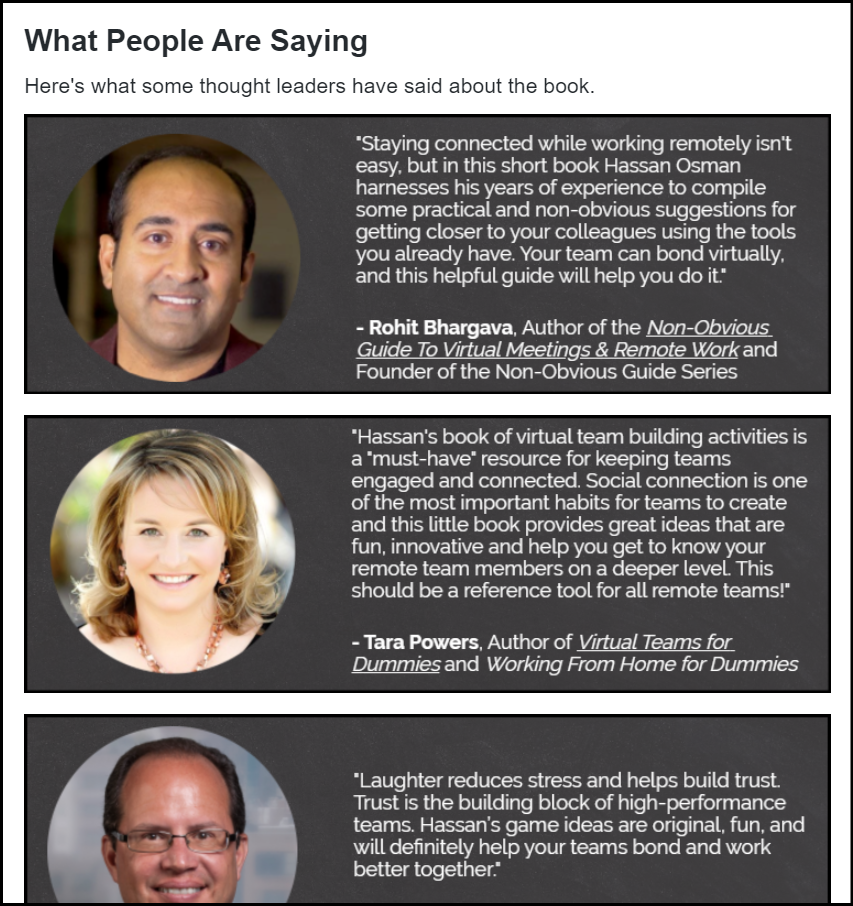
Author Bio + Sample of the Book
I also included a quick section about my background and why I wrote the book. I even included a link back to my blog series about how I did it.
Most importantly, I added a sample download for prospective buyers to preview the book and the table of contents before buying it.
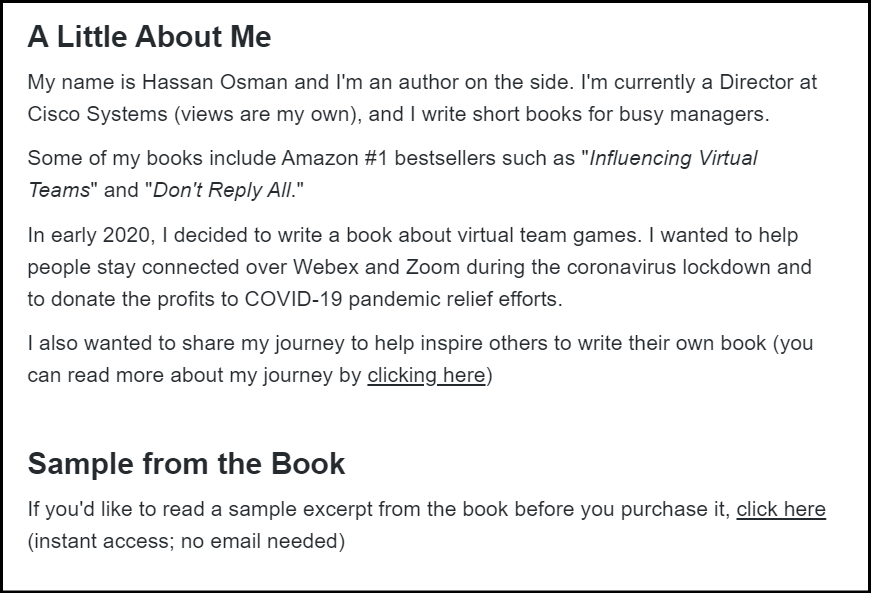
Money Back Guarantee + Call to Action
Finally, I added a no-questions-asked money-back guarantee if they didn’t like the book, and a simple call to action to download the book.
The latter is always a good idea because people sometimes need that extra nudge even if it sounds obvious.
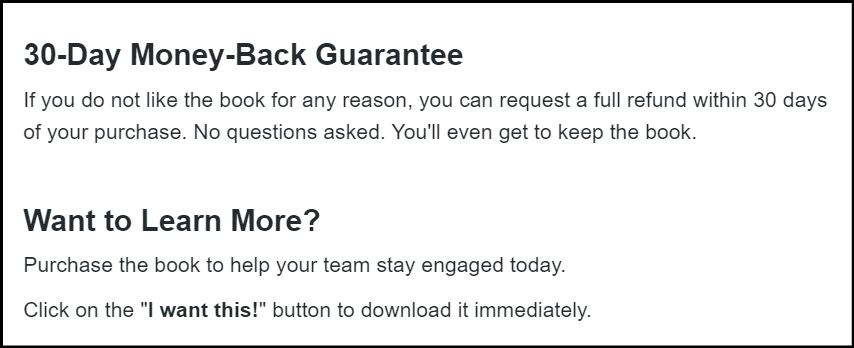
After the sales page was ready to go, I uploaded my final file (a PDF of the book) and tested it out the process with a test purchase.
The cool thing about Gumroad is that it allows you to use a “fake” credit card and get to see what a customer would see when they buy your book.
When all was good to go, my next step was to launch the book.
During the Launch: Email, Social Media & Blogs
On the day of the books launch, I used every social media platform, my blogs, as well as my email lists to announce it.
Here’s what I did with each channel.
I use AWeber and I sent out emails to all my lists. I basically stated that the book is out and reminded everyone about the donations. I emailed them on the same day (the email text was prepared ahead of time) and again the following day with an update about sales and ensuring that the link worked.
Blogs
I run two blogs, The Couch Manager, and Writer on the Side.
For The Couch Manager, I added two widgets, one on the main home page and another as a side widget with the link to the book. I also published a new post announcing the book launch and added the link to my book on one of my popular blog posts that referred to the exact same topic.
I also added the link to my “About The Couch Manager” bio that appears at the bottom of every single post.
Here’s how that looks like:
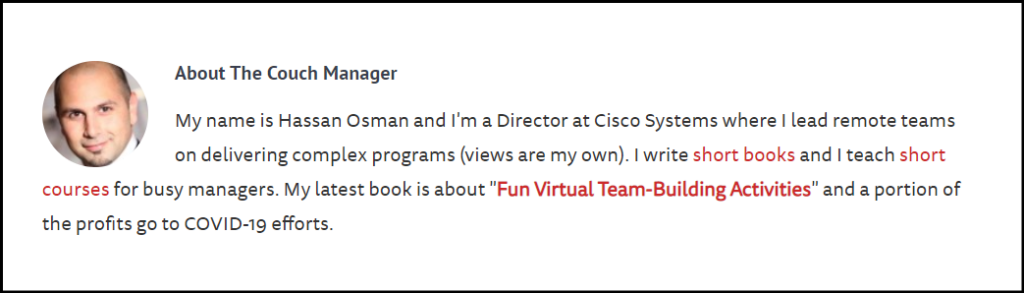
This is all free advertising and it makes sense to make use of those areas on your personal blog to promote your products.
For Writer on the Side, I also published a post announcing the launch of the book, and I added a banner at the top that pops up after a few seconds when someone visits the site. I also added the book on the My Books page.
Twitter + Instagram
On Instagram, I published a couple of images and stories about the book, and also included a link to the book in my profile.
On Twitter, I published a post announcing the launch and pinned it to the top of my profile. I also added a new photo to my new book in my cover image and included a mention in the bio.
Here’s how they looked like on Twitter.

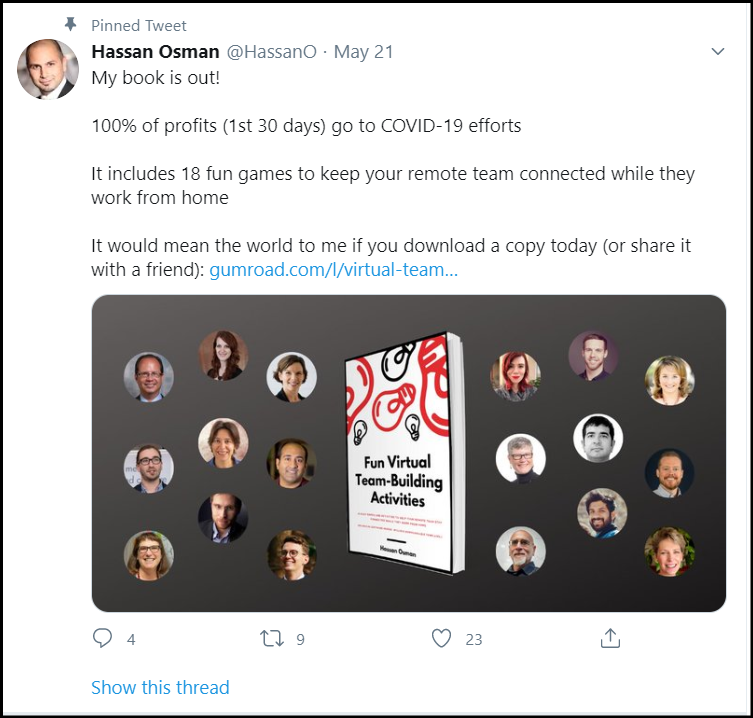
On LinkedIn, I added the link to my book in my profile (as a new publication), and I published a post, tagging all the thought leaders who endorsed the book for additional exposure.
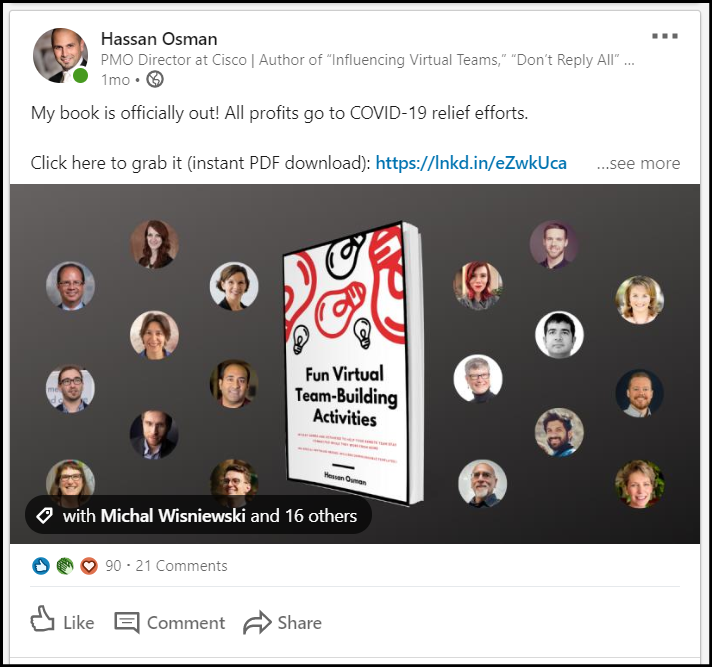
Results
Within 24 hours, I raised $1,423. I was quite happy with that achievement because I didn’t have any major expectations about how things could go.
In my next post, I’ll give a full update about the results after 30 days of this experiment, so stay tuned!
Note: I also published a podcast episode about those results. You can listen to it by clicking here.