
Are you ready to market your course on Udemy and make it shine? Your course image, promo video, and test videos are crucial elements that can significantly impact your course’s success. Let’s delve into some best practices to ensure you’re on the right track.
Crafting the Perfect Course Image
When it comes to marketing your course on Udemy, your course image plays a pivotal role. This image represents your course and is the first thing potential students see when browsing the platform. Here are some guidelines and best practices for creating an effective course image:
Unique and Relevant Imagery
Each course image must be unique, and dedicated to a single course. Avoid using the same image for multiple courses to adhere to Udemy’s guidelines. The image should be relevant to the course topic, giving prospective students a clear idea of what to expect.
Mobile Optimization
Ensure your course image is mobile optimized, meaning it’s designed to fit within a content-safe area on mobile devices. Udemy crops rectangular images to focus on the central parts, so keep the relevant elements within this area (see the following Udemy guidelines to get an idea about where those boundaries are).
Text-Free Zone
Remember, Udemy course images cannot have any text. Make sure your image conveys the essence of your course without relying on text.
Resource Recommendations
To create an engaging and relevant course image, consider using free image resources like Pixabay, Pexels, and Unsplash. These platforms provide a plethora of images for commercial use, helping you find the perfect fit for your course.
Easy Editing with Canva
For editing and customizing your images, Canva is an excellent free web-based tool. It’s user-friendly and allows you to modify images to fit your course requirements, even if you’re not a graphic design expert.
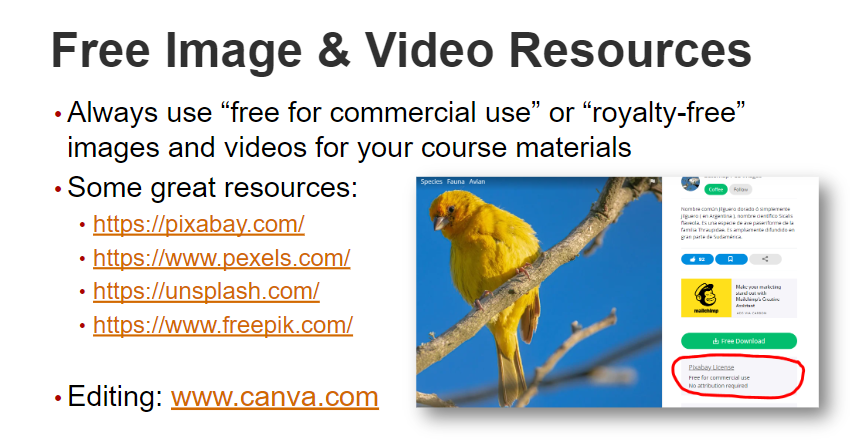
Crafting an Effective Promo Video
A promotional video can significantly boost your course’s enrollment rates, sometimes by 5 to 10 times! Here’s how to create an impactful promo video:
Optimal Length
Keep your promo video short and sweet, ideally around 90 seconds. Avoid exceeding 2 minutes, as shorter videos tend to capture more attention. Remember, your goal is to pique interest and encourage enrollment.
Engaging Content
Craft a video that combines a talking head, animations, and snippets from your course. Think of it as a sneak peek, showcasing what makes your course exceptional.
Effective Scripting
Plan your script meticulously, focusing on the benefits of your course and highlighting major components. Convey who the ideal student for your course is, making it relatable and appealing to your target audience.
Call to Action
End your video with a compelling call to action, prompting viewers to enroll in your course. Keep it clear and direct, encouraging potential students to take that next step.
Here’s a link to to learn more: Udemy’s guidelines about creating effective promo videos.
Creating a Test Video
A test video is an essential step in ensuring your course’s quality and delivery. Udemy gives you the option to upload a short test video before you start filming so that you have the chance to correct any issues ahead of time.
Here’s a simple guide to creating an effective test video.
Setting Up Your Test Video
Select the appropriate options for your test video, including microphone, camera type, and software. Ensure you choose the relevant options based on your equipment and recording setup.
Filming Tips
Pay attention to the tips provided to look like a pro in your test video. Focus on maintaining a natural pace and engaging delivery that resonates with your audience.
Utilize Feedback
Take advantage of the feedback you receive on your test video to improve your course’s production quality. Address any concerns or suggestions to enhance the overall learning experience.
If you’d like to learn more, check out “Create & Sell an Online Course on the Side” to learn how to publish bestselling courses on Udemy